|
|
Post by Matt on Aug 9, 2016 22:42:16 GMT -5
Yay Luke  Robert, 0 for 2 is definitely not what we want here.  Let's start with NHL 99 first. That "the game is not properly installed" error almost certainly has to do with the registry, specifically the "Game Directory" entry. I would double check that. If the problem persists, can you send me a copy of the .reg file with your edits? I might be able to spot the problem. There's actually a button on this forum called "add attachment" that you can use. If that doesn't work I can give you my email. |
|
|
|
Post by robert on Aug 16, 2016 15:19:41 GMT -5
Thanks Matt, ill look into it! Sorry, tried but didn't work! Hopefully you can give it a shot! nhl99.reg (4.23 KB) |
|
|
|
Post by Matt on Aug 22, 2016 23:34:28 GMT -5
Sorry I left you hanging, robert. I've been without internet for most of the past week.
I really don't see anything awry with the reg key. Just out of curiosity, though -- is there any way you could put the game on your C: drive? About all I can think is trying to completely mimic the directory structure I had. That's helped a couple of people in the past.
|
|
|
|
Post by robert on Aug 23, 2016 15:27:25 GMT -5
Sorry I left you hanging, robert. I've been without internet for most of the past week. I really don't see anything awry with the reg key. Just out of curiosity, though -- is there any way you could put the game on your C: drive? About all I can think is trying to completely mimic the directory structure I had. That's helped a couple of people in the past. Thanks matt! Ill give it a shot! |
|
|
|
Post by henrinhl on Sept 3, 2016 8:41:17 GMT -5
Hey Matt! I tried to play NHL 2000 with my 64bit windows 7, did everything like your guide said (also changed game directory in reg key), except the USD crack thing, but the when I try to start up the game, it doesn't start up at all. Would you have any solutions for my problem?  |
|
|
|
Post by Matt on Sept 4, 2016 16:25:55 GMT -5
Hi Henri!
So it just sits at the desktop and does nothing, no errors? First thing -- from the start menu, type eventvwr.msc and press enter.
At the popup window, click Windows Logs and then Applications ...see if there are any application errors there for NHL2K.exe. You can try running the game so it 'fails' again -- this will place the message right at the top. Let me know if you find anything in the log.
Have you tried all the different compatibility modes? I think the guide says use Windows XP SP3 -- but that was written for Windows 8. I never had Windows 7. I would cycle through them all if you haven't already, also try with compatibility mode off.
|
|
|
|
Post by I got the puck on Sept 4, 2016 17:24:35 GMT -5
Hello Matt
First of all thank you for helping me revive my nhl 2002 game. I had a ton of jerseys that i created for it and now I can run it on my windows 10 so I still continue to drop the puck. Thanks a million.
Today I downloaded NHL powerplay 98 and followed your instructions. I have no problem with the 2d version as I downloaded dswnd like you mention and I got it working although I can't figure out the controls on a keyboard so I use a controller.
The problem is for the 3d version. It says it can't initialize the game although I started with DSWND or not, the game won't initialize. Like I said, I am on a Windows 10 and I have AMD Radeon as a video card. oh, and I also registered the keys.
It must be a small detail somewhere but I have no idea. I will keep investigating but if you have a clue about this problem, let me know. Thanks in advance and congrats about your great website.
|
|
|
|
Post by Matt on Sept 4, 2016 20:20:57 GMT -5
Hello Mr. Puck You're welcome and I'm glad you found some use out of my little site here.  Regarding 3D mode in PowerPlay, have you tried running the configurator (NHLPP98.exe)? Think I neglected to mention this in the writeup, but if I remember, you need to run that once after install in order for 3D Mode to work. Run NHLPP98.exe (going to have to set that to Windows 95 compatibility mode before it will work), then make sure "Skip the 3D configuration" is unchecked -- really it should be greyed out, but if it isn't, just make sure it's unchecked. That'll bring up the graphics options, where you can select hardware/software mode, etc. 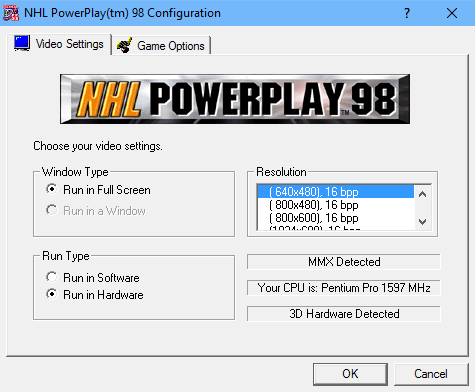 You should only have to do this once. |
|
|
|
Post by I got the puck on Sept 4, 2016 21:42:32 GMT -5
Hey
thanks for your help. I did click on pp98.exe and everything is greyed out. It never give me the chance to post the window you're showing me here. I guess I'll have to reinstall the game in order to see that right after the installation the configurator will work out.
For the 2d game...it's very good, even better than EA sports. Really enjoy playing it. If it doesn't work for 3d, it will be ashamed cause I'd like to know if it is better than the playstation version. Anyway, I'll work this out another time.
One note...the file for the game is a Rip. I don't know if it is a complete rip...there is no setup.exe and as we say the configurator is not working properly. I will let you know if the reinstall changed anything. Thanks a lot. I will come back. Cheers!!
|
|
|
|
Post by henrinhl on Sept 7, 2016 8:31:46 GMT -5
Hi Henri! So it just sits at the desktop and does nothing, no errors? First thing -- from the start menu, type eventvwr.msc and press enter. At the popup window, click Windows Logs and then Applications ...see if there are any application errors there for NHL2K.exe. You can try running the game so it 'fails' again -- this will place the message right at the top. Let me know if you find anything in the log. Have you tried all the different compatibility modes? I think the guide says use Windows XP SP3 -- but that was written for Windows 8. I never had Windows 7. I would cycle through them all if you haven't already, also try with compatibility mode off. --------------------------------------------------------------------------------------------- Hey Matt, Got the problem solved, had to download the patch from nglide site, installed it and got the game work! Thanks for these awesome guides  |
|
|
|
Post by Matt on Sept 7, 2016 21:42:25 GMT -5
Thanks for letting me know, Henri! Next time I edit the guide I'll add in a link to the nglide site. Maybe their patch is needed for Win7.
|
|
|
|
Post by Brandon on Oct 2, 2016 23:12:51 GMT -5
I put NHL 99 in Local Disk C:\Program Files\NHL99. It still says "The game is not properly installed on the hard drive. Please reinstall and try again." Also, the disk location for this game as a iso is "DVD Drive F."
|
|
|
|
Post by superstar1993 on Oct 3, 2016 11:12:02 GMT -5
Update... Now it's "Please insert the NHL 99 CDROM and try again." message popping up. I got the patches and registry. Please help. I'm running on Windows 7 x64.
|
|
|
|
Post by Matt on Oct 8, 2016 16:04:59 GMT -5
Brandon, Program Files is probably the worst place to try to install the game to. I know it's weird but it just causes a lot of issues on newer Windows.
Try copying the game to the C:\Games\Sports\NHL99 directory like in the guide, then reinstall the registry keys and see what happens then.
|
|
|
|
Post by superstar1993 on Oct 27, 2016 17:45:03 GMT -5
Brandon, Program Files is probably the worst place to try to install the game to. I know it's weird but it just causes a lot of issues on newer Windows. Try copying the game to the C:\Games\Sports\NHL99 directory like in the guide, then reinstall the registry keys and see what happens then. I did it with NHL 99, and it worked. But with NHL 2001, it is still saying Please insert your NHL 2001 disk into Drive Vid & try again. Then when I try the patch, it says the game was not installed properly. The ISO is on Drive I. |
|