|
|
Post by Matt on Feb 28, 2016 18:14:37 GMT -5
|
|
|
|
Post by Tony on Dec 4, 2016 15:31:33 GMT -5
Thanks so much for the info on how to run with 64 bit! Greatly appreciate it.
|
|
|
|
Post by Tony on Dec 4, 2016 16:22:19 GMT -5
Do you know how to fix the game running slowly? I tried running as admin and running in compatibility but still runs slow at times. Just checking.
|
|
|
|
Post by Matt on Dec 4, 2016 20:37:58 GMT -5
Hi Tony, thank you and glad it helped! You could try this for the speed issues -- if the problem is related to DirectX, there's a fair chance this would fix it: Download DgVoodoo v2.53 from dege.freeweb.hu/dgVoodoo2.htmlUnzip these three files from the zip to your Life game folder:
DgVoodooSetup.exe
DDraw.dll (located inside the MS folder)
D3DImm.dll (same)
Run DgVoodooSetup. What you want to do here is click on the little backslash icon. You'll see your Life folder path pop up in the config folder/running instance box. After that just press OK. You should see a 'dgvoodoo.conf' file appear inside the Life folder. 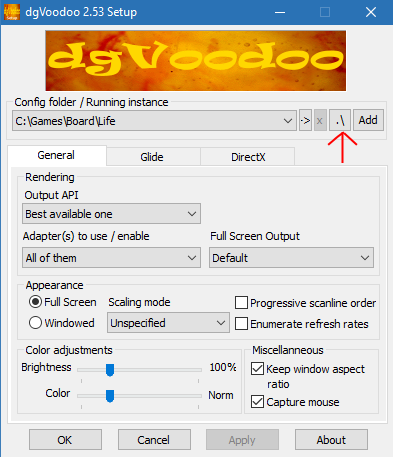 Now try running the game and see if you notice anything different. |
|
|
|
Post by Mason on Mar 20, 2017 1:32:12 GMT -5
Hey, is the coloring supposed to be off when running the game? There's a lot of funky colors on this.
|
|
|
|
Post by Tony on Mar 21, 2017 6:30:19 GMT -5
Hey Matt, sorry for late reply! Thanks for answering.....unfortunately it didn't work. If you have any other ideas that would be cool, otherwise, the game is definitely playable  Thanks! |
|
|
|
Post by Matt on Mar 23, 2017 14:24:06 GMT -5
Hey, is the coloring supposed to be off when running the game? There's a lot of funky colors on this. Hi, Mason -- no, it isn't. Can you share a screenshot? Hey Matt, sorry for late reply! Thanks for answering.....unfortunately it didn't work. If you have any other ideas that would be cool, otherwise, the game is definitely playable  Thanks! Lol, no problem. Did you turn off the compatibility modes you put on originally? Sometimes that can make a game run slowly...also, which version of Windows do you run? |
|
|
|
Post by Mason on Mar 24, 2017 20:28:47 GMT -5
Hey, is the coloring supposed to be off when running the game? There's a lot of funky colors on this. Hi, Mason -- no, it isn't. Can you share a screenshot? Hey Matt, the first link is what the game looked like from my point of view, I took the picture with my cell phone. imgur.com/a/MFuDyThe second link is what came out when I took a screenshot by hitting the prt scr key on my computer, and pasted the image in paint. Looks like it's all the unnecessary pixels that were added. imgur.com/a/YsTmr |
|
|
|
Post by Mason on Mar 24, 2017 20:30:53 GMT -5
|
|
|
|
Post by Matt on Mar 27, 2017 12:55:11 GMT -5
Thanks for the pics. Yeah, that's gross!  Have you tried playing with the dgvoodoo files like I showed Tony above? Also, which version of Windows is it? For comparison, this is what the main menu should look like, just tested on Win10: 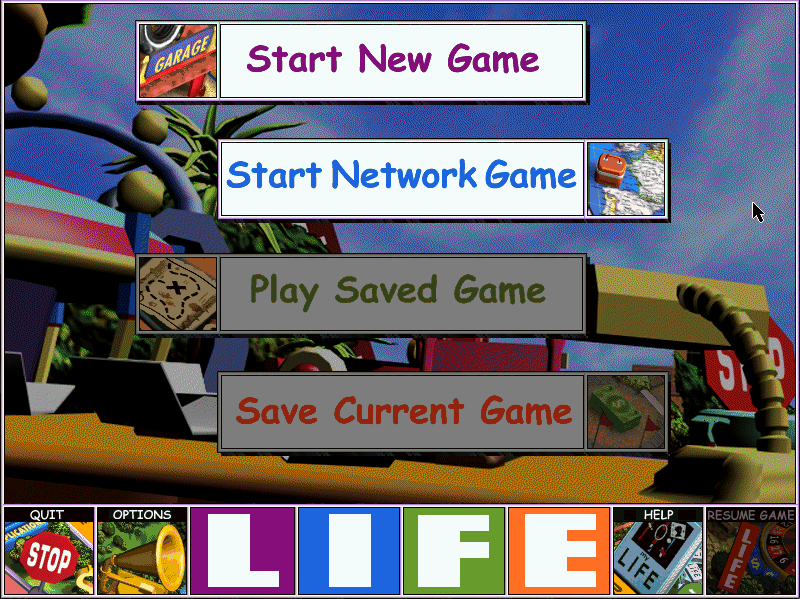 |
|
|
|
Post by Mason on Mar 28, 2017 0:47:12 GMT -5
I havent done anything with dgvoodoo because I dont want to mess anything up. Im also on Windows 7.
|
|
|
|
Post by Matt on Mar 30, 2017 21:30:20 GMT -5
ok, I was going to guess Win 7. A lot of games suffered from weird palette issues on 7.
Famous last words, but -- dgvoodoo really can't hurt anything. Worst case scenario is it doesn't help and you just delete the files out of the folder.
If that doesn't work, there's a program called dxwnd which has a Win7 color fix option.
|
|
|
|
Post by Lexi on Jun 9, 2018 23:37:04 GMT -5
Hi matt, I followed the steps you provided and ran the program, I can get to the menu screen but then my mouse goes MIA, I'm unable to click on anything, I couldn't even open the task manager to close the program!  |
|
|
|
Post by Matt on Jun 16, 2018 7:43:40 GMT -5
Hi matt, I followed the steps you provided and ran the program, I can get to the menu screen but then my mouse goes MIA, I'm unable to click on anything, I couldn't even open the task manager to close the program!  Hi Lexi  Couple of questions for you -- which version of Windows are you using, and have you tried using the dgVoodoo files? If not, scroll up this page to the post I made on December 4th, 2016. |
|
|
|
Post by Jules on Nov 15, 2019 21:11:58 GMT -5
Hi Matt,
I followed all the directions on this site; but life.exe will not launch. While looking for errors, there are none in the event viewer under Windows logs; however, under "Administrative Events" I get the following error consistently when trying to run life.exe
MDM ConfigurationManager: Command failure status.
Configuraton Source ID: ({01647019-AD43-4EC8-A862-7E76BCE41FCB}),
Enrollment Type: (FamilySafety), CSP Name: (AppLocker),
Command Type: (Clear: first phase of Delete),
Result: (./Vendor/MSFT/AppLocker/FamilySafety/FamilySafetyGroup).
Any idea what is wrong? Looking at these types of errors under Google search seems to indicate Windows Update issues? Any and all advice would help! Thank you in advance, hope you have a great day!
|
|