Hi Josh -- I never really played those, but EA games usually can be made to work. I tested 99 and have it running.
FIFA 99 install steps:
(1)
Insert your FIFA 99 CD, pop open a File Explorer window by pressing Windows key + E.
(2)
Select your CD drive in File Explorer. Highlight the FIFA99.exe and EACSND.DLL files, as well as the DATA, THRASH, and SETUP folders. Right click and copy.
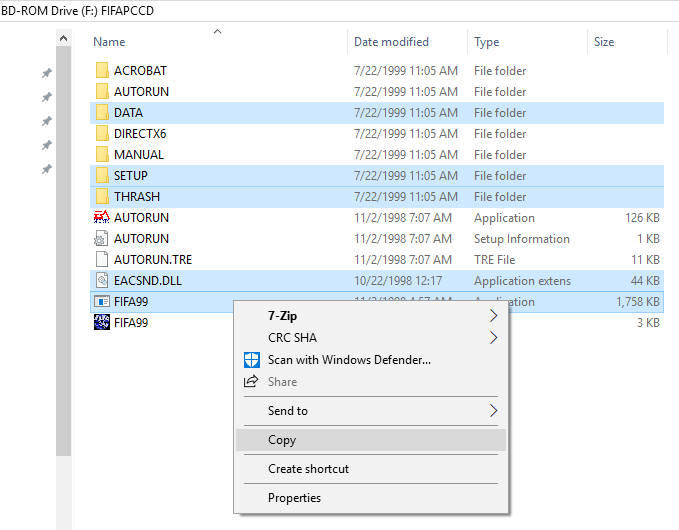
(3)
Go back to your C: drive, and make the following path: C:\Games\Sports\FIFA99.(4)
Open the FIFA99 folder you just made, and paste the files you copied inside of it. When you're done, you should be looking at this:
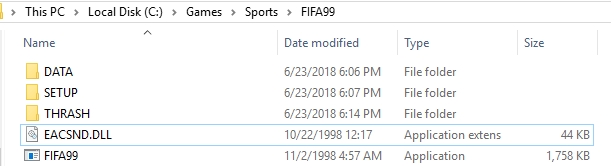
(5)
Download & install nGlide if you don't already have it.
(6)
Download this file, and unzip it to the FIFA99/THRASH folder. You should be prompted to replace an existing file.
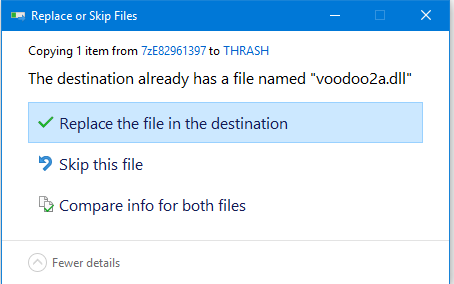
(7)
Next you have to install registry keys - here are some pre-made ones -- just download the one that matches the letter of the drive you have your FIFA 99 CD in. Then, after you download the file, double click on it in explorer to add it to the registry.
FIFA 99 Registry Key (For CD ROM Drive D:)FIFA 99 Registry Key (For CD ROM Drive E:)FIFA 99 Registry Key (For CD ROM Drive F:)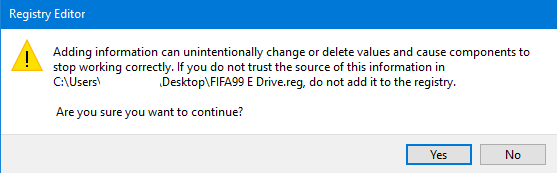
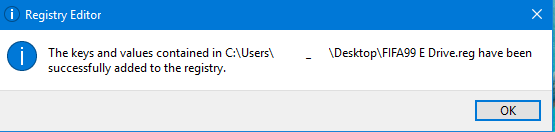
(8) Run the game by launching FIFA99.exe.
Let me know if you have problems or questions!
Matt