Zero
New Member

Posts: 9 
|
Moto Racer
Feb 26, 2018 23:05:10 GMT -5
via mobile
Post by Zero on Feb 26, 2018 23:05:10 GMT -5
Hey Matt,
I was curious if you had tried to install the greatest, most realistic two-wheeled simulator ever created by man... or if you had time to toy with Moto Racer at all.
|
|
|
|
Post by Matt on Mar 1, 2018 19:35:44 GMT -5
Hey Zero, good to hear from you. I started a new job and haven't had much time to toy with anything lately, but I'll check it out this weekend. Looking forward to it, I need a game fix!
|
|
Zero
New Member

Posts: 9 
|
Post by Zero on Mar 2, 2018 10:39:16 GMT -5
No worries. And congrats on the new job!
|
|
|
|
Post by Matt on Mar 9, 2018 21:49:27 GMT -5
Thanks! OK so I didn't get to it last weekend lol buuut I think I have something now. I know already that I'm going to make the process sound way more complicated than it is, but it really is not bad. Insert the Moto Racer CD, load up a File Explorer window Select your CD drive, open the DISK1 folder Highlight the "data.z" file and copy it to your desktop. Now you'll need a program called Universal Extractor. Download link is here --- No worries, it's safe & a great program. Universal Extractor download linkOpen UE. Click the 3 dots next to Archive/Installer to extract: 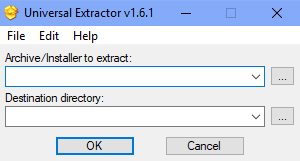 Find the data.z file you copied to your desktop and click Open. 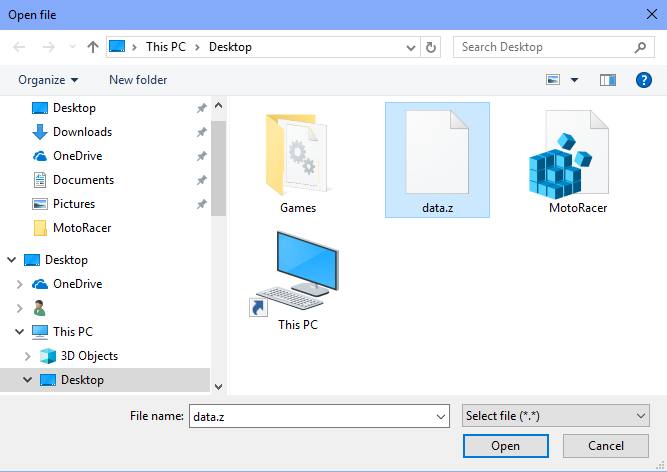 You'll get this popup window - just press OK. 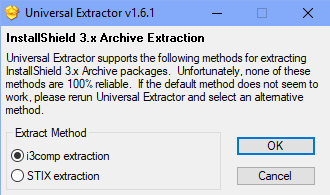 The program will go through its paces - once it completes you should see a data folder appear on your desktop. RENAME this folder to MotoRacer   Copy (or drag and drop) this folder to C:\Games\MotoRacer. Copy (or drag and drop) this folder to C:\Games\MotoRacer.Next, you have to download the 3.22 patch. MotoRacer 3.22 patch linkOpen the zip file -- open the "mr322" subfolder, and unzip all the files in it to your MotoRacer directory. Once that's done, run "Update.exe" Now you need to add a registry key which has the information about the game directory and CD drive - I've put a few pre made ones up for download. Download the one that matches your CD drive letter, double click on it in explorer to add to registry. Moto Racer Registry Key D DriveMoto Racer Registry Key E DriveMoto Racer Registry Key F DriveNext step -- get dgVoodoo 2.54, unzip d3dimm.dll and ddraw.dll from the "MS" folder inside the zip to your MotoRacer directory. Last but not least, open the MotoRacer folder, right click MOTO.exe, click properties, compatibility tab, place a checkmark next to 'reduced color mode' and select 16 bit. 
Got all that? Lol. At this point you can try launching the MOTO.exe file. Hope it works - if not let me know what error you get if any. Oh if the game shows up in a small window, just ALT-ENTER it to go fullscreen.  |
|
Zero
New Member

Posts: 9 
|
Post by Zero on Mar 13, 2018 7:52:50 GMT -5
First of all, thank you for going through all of this. I'm getting hung up with trying to install the patch, however. When I run update.exe, I get an error message that the game isn't installed. In my first attempt, I ran it from the "mr322" subfolder in the MotoRacer directory. When that didn't work, I copied the individual files to the MotoRacer directory, but got the same error message. Any ideas?
|
|
|
|
Post by Matt on Mar 18, 2018 16:47:12 GMT -5
OK I didn't realize it, but I listed the steps in the wrong order. The registry key has to be added *before* the patch is installed. If it doesn't see the registry key, it errors out. Try adding the regkey and let me know if the patch works then.
|
|
Zero
New Member

Posts: 9 
|
Moto Racer
Mar 21, 2018 22:03:01 GMT -5
via mobile
Post by Zero on Mar 21, 2018 22:03:01 GMT -5
Holy crap, I’m playing Moto Racer in all of its mid-to-late-‘90s glory! Thanks for helping out with all of this once again, Matt. You’re awesome.
|
|
|
|
Post by theOne on May 31, 2020 17:08:20 GMT -5
Anyone experience the game running fine but can't get to 6th gear. the max is 5th gear so cant get a good time?
|
|
|
|
Post by serbangruianu on Aug 18, 2020 6:37:43 GMT -5
Hi Matt,
I have tried with MotoRacer as you noted. But no go. I have Windows 10, had the CD mounted in, installed the game, patch, reg file, etc... But colors are blue and when I try Solo, it tells me PLEASE, INSERT YOUR MOTO RACER CDROM. BUT I have the CD in. Any tips? Give me a fix for this.
Many thanks and warmest regards.
|
|
|
|
Post by serbangruianu on Aug 26, 2020 2:28:10 GMT -5
Nvm Matt, the game is now working. I had to install the nocd patch for PLEASE, INSERT YOUR MOTO RACER CDROM error, maked a shortcut and added -d3d -TextureVideoMem268435456 -zbuffer -frameratemax=60 -CorrectRatioTextures to the shortcut.
|
|
|
|
Post by blogrboy on Feb 20, 2021 2:26:25 GMT -5
Nvm Matt, the game is now working. I had to install the nocd patch for PLEASE, INSERT YOUR MOTO RACER CDROM error, maked a shortcut and added -d3d -TextureVideoMem268435456 -zbuffer -frameratemax=60 -CorrectRatioTextures to the shortcut. Hello, I tried all the steps but I am still stuck at the "insert cd" stage. Any help is appreciated. Amol |
|
|
|
Post by lumark on Jan 3, 2022 7:32:51 GMT -5
Hello there,
thx for all the advices!...The game runs fine on my system with win10, but I can't hear the audio tracks.
I don't have a cd unit installed on my PC, so I' ve mounted the original disc image instead, but anything happens, I can't hear the audio tracks.
Does anyone know how to fix that?
Thank you!Ciao!
|
|