|
|
Post by Matt on Mar 9, 2016 0:52:08 GMT -5
JP, I've been looking at these...Dominion Wars is a bloody nightmare  , so I loaded Armada 1 tonight. Seems like dgvoodoo can be configured to make it playable, but I'd like you to test it. I never had the game so sometimes I don't know what I'm looking at. Anyway these were the steps: #1 Install the game. Recommend installing it in a folder that isn't Program Files or Program Files (x86) #2 Download and install the 1.2 patch#3 Download and Install the 1.3 patch#4 Download dgvoodoo v2.5#5 Unzip dgvoodoosetup.exe, d3dimm.dll and ddraw.dll (those 2 files are in the 'ms' folder) to your Armada game folder. #6 Run dgvoodoosetup.exe. Add the Armada game folder to the configuration list by clicking the backslash button, or if this doesn't work you can just click "add" and navigate to it manually. 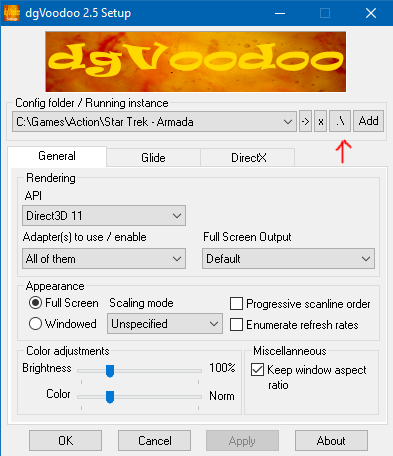 #7 Click the DirectX tab. UNCHECK "Disable Alt-Enter to toggle screen state." If you don't do this the game will freeze up if you try to access the menu during a mission. Press Apply and OK. You should have a new file in the folder named "dgvoodoo.conf" if this file is not present, re-run dgvoodoosetup as an administrator. 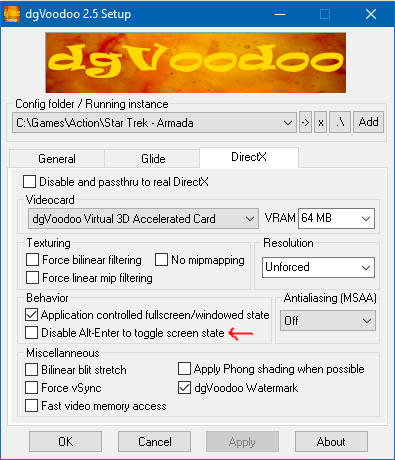 #8 Try launching the game. The menu will be in a window in the top left corner but once you load a mission it should go full screen. Every time you access the menu the game will go back to the window -- but if you return to the game it goes right back to full screen. 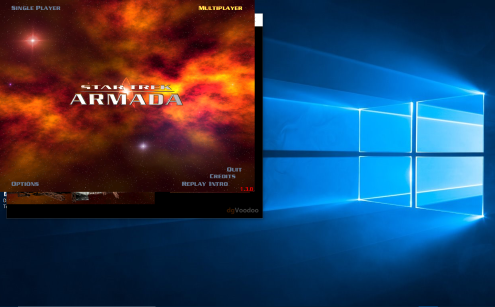 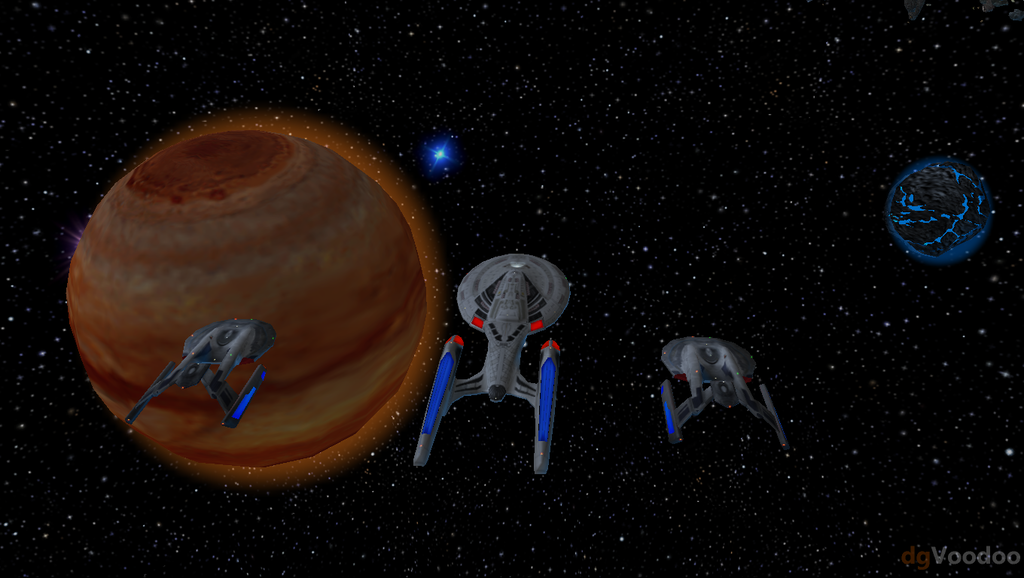 |
|
|
|
Post by jpjordan357 on Mar 21, 2016 18:40:14 GMT -5
Yeah, Dominion War barely worked on the OS it was designed to be played on. I have not tried Armada I yet, but I did get Armada II to work, after installing it on a VM and copying the game directory over and employing a no-cd crack. IDK if you can post that here for people or not. I can try the same thing with Armada I, since the big hurdle with Armada II was the 16-bit Installer.
|
|