|
|
Post by Michael on Apr 30, 2017 19:37:17 GMT -5
That problem fixed now: SOLUTION: Control Panel -> Programs and Features -> Turn Windows Features on or off -> Checkmark the Legacy Components (DirectPlay). Then I was getting the 'DDERR_GENERIC' error. I downloaded and run 'Daytona USA Deluxe 3D Patch Link', then I downloaded 'DxWnd' and added my 'DAYTONA USA Deluxe.exe' and the game launched in a small window. A few doubts: 1. When I edit the options of DXWnd to launch it in fullscreen, a menu appears on the top (like oi65.tinypic.com/2zi6a35.jpg), is there a way to remove that menu? 2. Is there a way to make the game 16:9? at the moment I can just see a default of 4:3? 3. Is there a way to see it with less pixels, more smooth graphics? 4. I'm using an xbox 360 controller and the A button accelerates, X changes views, but how can one brake with a controller? On the keyboard it seems to be the letter Z, but the controller doesn't seem to have brakes :S Many thanks |
|
|
|
Post by Matt on May 1, 2017 15:41:48 GMT -5
Hi Michael, I've tried for a long time to get rid of that menu in the D3D version. This isn't really a fix, but -- under the main tab in dxwnd options, try setting "Position" to "Desktop" or "Desktop Work Area" as shown here. For me, this just leaves a small black bar at the top. Not perfect but better looking in my opinion. 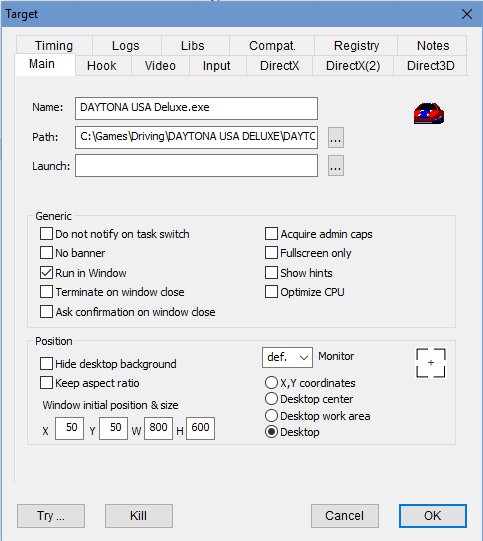 For smoother graphics, you can try setting "Filtering" to "Full Bilinear" under the DirectX tab. 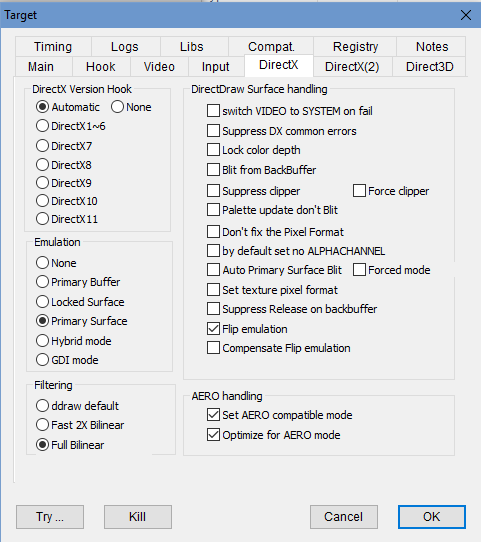 If you find the game crashes to desktop after changing these settings, reload dxwnd and try again. If you press F6 during the game it should bring up a joystick button mapper where you can set the buttons for gas/brake etc. Worst case scenario, if you can't get it to work, you can try using a program like Joy2Key -- that will let you map joystick controller buttons to a keyboard command. So, like, if you wanted the B key on your XBOX controller to act as the brake, you can link it to the Z key on your keyboard, so when you press it the game reads it as if the Z key was pressed. |
|
|
|
Post by Michael on May 1, 2017 19:35:21 GMT -5
Thanks Matt.
The desktop setting didn't do anything for me, same grey area keeps appearing on the top.
Full Bilinear smoothes the graphics though and I can change the settings in the controller with F6, thanks.
A couple of doubts about this game:
1- don't you feel that the control is not as smooth as the arcade version? or the arcade emulator? I've not tried them in ages but I feel that this PC version doesn't control as well?
2- do you know about another version of this game that I think had 8 tracks rather than 6, I couldn't find it anywhere...
|
|
|
|
Post by Matt on May 3, 2017 21:22:18 GMT -5
I agree with you there. Some of it might be a controller issue, but I never thought Deluxe lived up to the original. And I'm talking the crappy Saturn and PC ports of the original, never mind the arcade version. It's still fun in its own right though.
As for the other game, maybe you're thinking of Daytona USA for the Dreamcast? I never played it but that had 8 tracks.
|
|
|
|
Post by Michael on May 4, 2017 18:48:44 GMT -5
Cool, I didn't know about the Dreamcast version... I'll have a look, cheers!!
|
|
|
|
Post by T1MEHAXER5980 on Jan 10, 2018 5:50:18 GMT -5
Same problem as Uber. Trying all things you suggested. Sometimes works sometimes dosen't. Thanks for all the help Matt but could you please fix this.
|
|
|
|
Post by cool boys on Dec 31, 2018 13:22:36 GMT -5
hi I got a problem exact same as uber I tried the links to the stuff you gave uber it will not let me go to the site saying it doesn't exist or not supported can you plz help me thanks
|
|
|
|
Post by Vidmwah on Apr 26, 2019 20:10:02 GMT -5
Today almost everyone uses YT or any other service to upload and watch video about cats, free films and other content. But sometimes you want to download a video and the hosting doesn't allow you to do so. That's where Vidmate is coming to help you. It allows you to download a video from may services, including Youtube, Vimeo, Vimeo and many other hosting services. To perform this you just need to open video page and click "download". Plus, the application is completely free of charge and has user-friendly UI! Download <a href=https://vidmateapp.pro>Vidmate app</a> now and start downloading your favourite video to share them with your friends or family!
|
|
|
|
Post by iozijarubifee on May 18, 2019 23:28:57 GMT -5
|
|
|
|
Post by uwimevuwidaca on May 19, 2019 1:19:16 GMT -5
|
|
|
|
Post by LukeFut on Jun 9, 2019 21:51:44 GMT -5
Luke Bryan is my favourite US singer. His strong voice takes me away from all issues of this planet and I can enjoy my life and listen songs created by his. Now the singer is going on a tour in 2019. The concerts scheduled for this year, up to the mid-October. Tickets are available for everyone. If you love country music as mush as I, then you must visit at least one of his concert. All tour dates are available at the <a href=https://lukebryantourdates.com>lukebryantourdates</a>. Visit the website and make yourself familiar with all powerful Luke Bryan concerts in 2019!
|
|
|
|
Post by Florwah on Jun 12, 2019 13:59:25 GMT -5
Florida Georgia Line is my favourite contry band. Headliners Brian Kelley and Tyler Hubbard are those people that can make anyone sing along. That's why I like to visit their shows. And - that's surprisingly wonderful - in 2019 they have CAN'T SAY IT AIN'T COUNTRY TOUR which covers all the US towns and cities. For tickets info visit <a href=https://fgltour.com>Florida Georgia Line Concerts</a>.
|
|
|
|
Post by Breakwah on Jun 14, 2019 15:04:11 GMT -5
Breaking Benjamin is my favourite rock-band of 90s. Breaking Benjamin had so many hits! The ones I remember are 'The Diary of Jane', 'Tourniquet' and, of course their hit 'So Cold'. These are real songs, not fake like today! And it is sooo good that Breaking Benjamin have a tour in 2020! So I'm going to visit their concert in 2020. The concert dates is here: <a href=https://breakingbenjaminconcerts.com>https://breakingbenjaminconcerts.com</a>. Open the page and maybe we can even visit one of the performances together!
|
|
|
|
Post by beme on Oct 29, 2019 18:51:40 GMT -5
OK, try this: (1) Delete all the dgvoodoo files from the Daytona folder (2) Download DxWnd here(3) Unzip the DxWnd files to any folder, then run DxWnd.exe. (4) Select Edit >>> Add from the taskbar (5) At the next screen, enter the path to your Daytona USA Deluxe.exe in the "path" box. You should see 3 small dots to the right of this box - you can just click on this to open an Explorer window. From there you can just navigate to the file if you don't feel like typing the full path. Once you've selected the file, click OK. (6) You should see a line named "Daytona USA Deluxe.exe" with a green light next to it. Double click on that to start the game. Let me know how it goes. good, how to max the window? |
|
|
|
Post by serbangruianu on Aug 25, 2020 11:02:18 GMT -5
Game is working, altough the fix for Choppy Framerate & Messed up Menus does not work. Any tips for Choppy Framerate & Messed up Menus?
|
|