|
|
Post by Matt on Jan 17, 2016 16:41:15 GMT -5
|
|
|
|
Post by WannabeRiskPlayer on Jul 9, 2016 14:02:49 GMT -5
I was trying to install the old Risk game on my Windows10 machine and wasn't having any luck. I found your registry edit instructions and followed them but I still can't get the game to install. When I click on the setup file in the CD, nothing happens. Tried compatibility settings, same result.
Any help would be appreciated
|
|
|
|
Post by Matt on Jul 9, 2016 15:00:39 GMT -5
Hi wannabe -- you can't run the setup file in Windows10. Well if you have a 64 bit PC you can't, not sure about 32 bit.
You have to copy the files to your hard drive like in the example, add the registry entries, then double click the Risk.exe to start.
|
|
|
|
Post by WannabeRiskPlayer on Jul 9, 2016 21:52:29 GMT -5
Copying the files worked.
Now, if only I had a way to run it without using the CD. My computer came without an internal optical drive, so I have to use an external connected via a USB. Its workable ... but annoying. But having to use a USB drive is better than not being able to play the game at all.
|
|
|
|
Post by Matt on Jul 10, 2016 22:45:11 GMT -5
Hm, you can try this - not 100% sure if it works because I didn't play a game through, but I was able to load and get into a game without the CD in by doing the following: Copy 4 more folders off of the CD to your Risk folder on the hard drive: CDGFX ENGLISH FRONTGFX INTOUTRO Then, change the CDPATH in the registry key so it points to C:\Games\Board\Risk (or wherever you have the game installed) |
|
|
|
Post by Calzs on Nov 6, 2016 5:18:27 GMT -5
Hiya, I'm running the game and ot works perfectly, except when I try to play a game like Ultimate Risk it comes up with an eror saying:
Ultimate Risk
Abort | Retry | Ignore
I press ignore and the game goes all fuzzy and almost inverted in colours making it impossible to see the places I own? Any fixes? Ty
|
|
|
|
Post by Calzs on Nov 6, 2016 5:58:31 GMT -5
Hiya, I'm running the game and ot works perfectly, except when I try to play a game like Ultimate Risk it comes up with an eror saying: Ultimate Risk Abort | Retry | Ignore I press ignore and the game goes all fuzzy and almost inverted in colours making it impossible to see the places I own? Any fixes? Ty i worked out how to fix it by doing a bit of research: www.majorgeeks.com/compatdb/details/risk_windows.htmlTo fix the colours: To get the colors working properly on the higher resolutions in Windows 7, try this: right-click your desktop and choose "screen resolution". When the screen resolution window opens, just leave it open and ignore it and run the RISK game. You should now be able to choose the 800x600 and 1024x768 resolutions without the colors being scrambled. This works for me and I'm not even using compatibility mode, though I did use the compatibility mode to do the install To fix for windows 10 you have to right click and press display settings, hopefully that helps someone. |
|
|
|
Post by joerock22 on Nov 19, 2016 16:03:12 GMT -5
Just wanted to post a quick note of appreciation. You guys are awesome for putting this site together. I have a few other old Hasbro games from the list so I'll try to get hose working too!  |
|
|
|
Post by Matt on Nov 20, 2016 17:18:08 GMT -5
You're welcome Joe. Let me know if you have any issues with the other Hasbro games, or if you have any that aren't on the site so I can look into those too. Think they all follow the same or very nearly the same process.
|
|
|
|
Post by Frank on Nov 21, 2016 22:06:52 GMT -5
so, i followed the instructions. unable to get risk to work. i double click on the Risk application file nothing happens. i forgot to change the cd drive to D from E. i did afterwards. is that a problem
|
|
|
|
Post by Matt on Nov 24, 2016 20:02:30 GMT -5
Hi Frank,
What version of Windows are you running? If you installed the E: key afterwards that part shouldn't be an issue. If you haven't already, try running the application file as an administrator (right click on the icon and select Run as Administrator).
|
|
|
|
Post by Frank on Nov 25, 2016 20:32:17 GMT -5
Matt
great thanks
got it working for a single player
can't get it to work for multi-player
|
|
|
|
Post by Matt on Nov 29, 2016 16:57:18 GMT -5
Frank, if you're still checking here, what does it do when you go to play multi?
|
|
|
|
Post by robyn on Dec 28, 2016 7:17:44 GMT -5
I can't find the files that need to be copied into C drive
|
|
|
|
Post by Matt on Dec 29, 2016 11:56:03 GMT -5
Hello Robyn, When you insert your Risk CD, look to see if a popup box like this appears. If so, click on it. 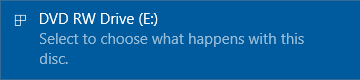 Next you want to select "Open folder to view files" 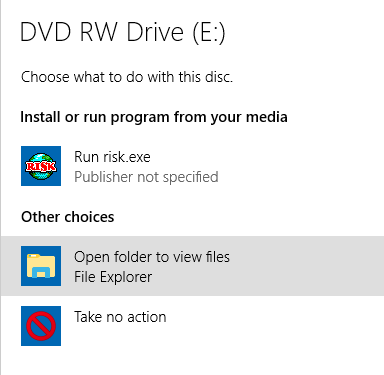 A Windows Explorer window should appear, listing the files on the CD. You should be seeing this exact list of files; otherwise you have a different version of Risk. 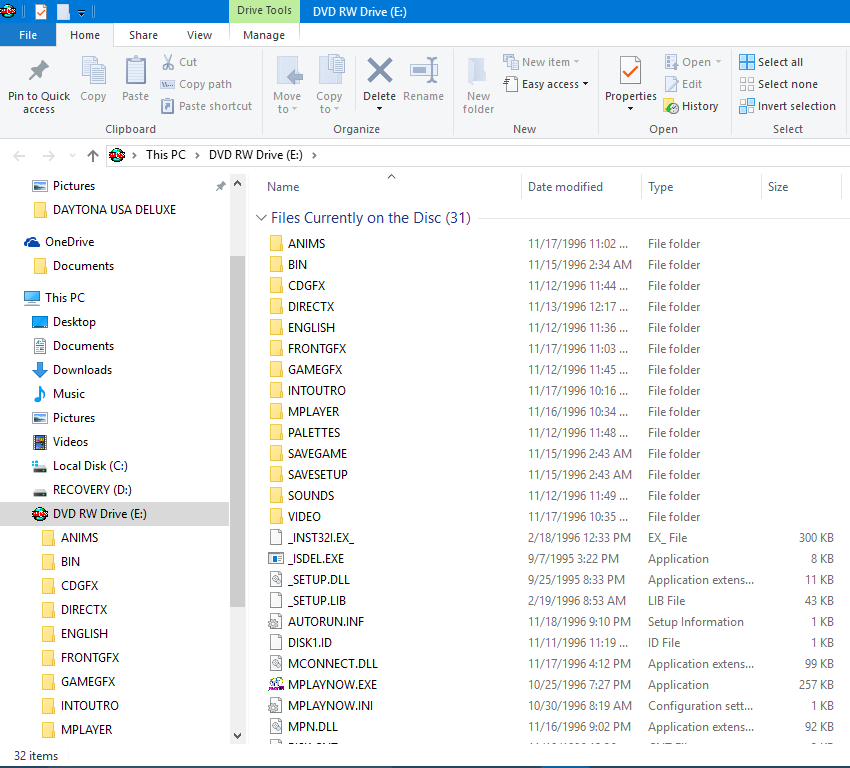 If you can't find File Explorer, you can open it by pressing Windows Key + E on your keyboard, or by typing File Explorer into the search bar. You will then have to select your CD drive. It will be in the left hand corner of the screen (in the example above my CD drive is highlighted in grey). |
|