|
|
Post by miker82 on Jun 7, 2016 0:40:05 GMT -5
Can't get my MCM2 copy to work either in Windows 7. I get to the Motocross Madness 2 splash screen and it just stops. My mouse starts to lag behind when I move it and eventually it either crashes or I have to end the process. I do see the dgVoodoo watermark in the bottom corner though.
|
|
|
|
Post by Matt on Jun 7, 2016 13:25:48 GMT -5
Hi Miker, I think I had that once before -- you said splash screen, meaning it crashes before the intro video appears? If so it probably has to do with the Indeo movie codec. Do me one favor - run the game again so it crashes, then check your event viewer. Control Panel > Administrative Tools > Event Viewer, then click on application logs. Mainly what I want to know is if there are any messages like the following: 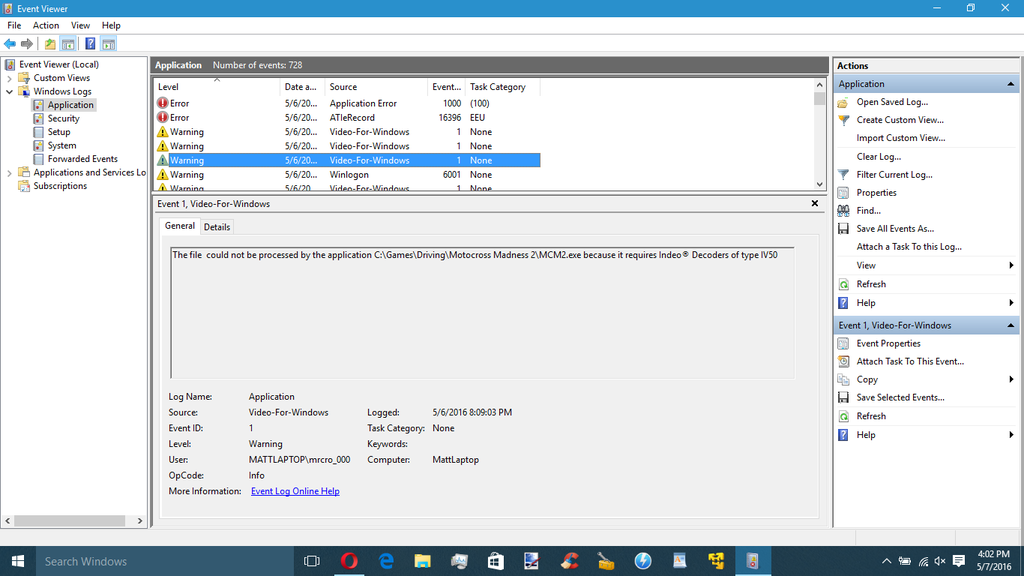 Thanks  |
|
|
|
Post by miker82 on Jun 7, 2016 19:25:51 GMT -5
I got it working now. I had to enable XP Compatibility and disable the desktop composition in the mcm2.exe properties.
|
|
|
|
Post by Matt on Jun 7, 2016 21:15:02 GMT -5
Interesting; that's the first I've heard of the desktop thing having an effect. Thanks for the reply and glad you got it working!
|
|
|
|
Post by miker82 on Jun 8, 2016 20:25:38 GMT -5
I guess one other question would be about controllers for the game. I'm using my Xbox 360 controller and it seems to work ok, but I'm having trouble figuring out how to "preload" or "seat bounce" in the game. It seems using the Y Axis to lean back then forward is not quick enough to be able to do it. I tried remapping the lean forward/back to the dpad, but it won't let me. Though in game the dpad seems to be used for panning the camera around. I remember way back when I originally played the game I played with a Logitech controller with no analog sticks and just used the dpad for leaning forward and back and it worked great.
|
|
|
|
Post by Matt on Jun 10, 2016 17:30:33 GMT -5
Well I just tried loading the game to take a look for you, and I found I can't get my controller to work right, either. lol. It's a Logitech with the analog sticks, and I've used it for years with this game. Now nothing happens when I press the accelerator. I can set it up in the options menu, but in the game...nothing. Only thing I could think without being able to test anything -- maybe a program like Joy2Key might be helpful to you? It's a program that let's you map keyboard actions to your joystick or gamepad - like, you can set it up to where if you push button (a) on your pad, the game registers it like you pressed a certain key on the keyboard. I looked and you can map keys to the lean forward and lean back functions -- it might be a faster response than the stick. |
|
|
|
Post by miker82 on Jun 10, 2016 19:11:26 GMT -5
Yeah I'm going to try something like this since it's impossible to preload/seat bounce with Analog sticks. I need that instantaneous leaning back/forward I got with that old Logitech controller I used. I had the world record times for every bike class on Voodoo Basin back when TTMRacing was a thing.
|
|
|
|
Post by Matt on Jun 10, 2016 19:43:48 GMT -5
That's awesome! I never got MCM2 until a couple of years ago, but I played a ton of MCM1 on the Internet Gaming Zone when that was a thing. I know I never held any records, though. Except for possibly "most times blasting off of the mountain in stunts mode."  |
|
|
|
Post by Olex on Sept 4, 2016 6:22:40 GMT -5
So i played the game yesterday fine.Today if i launch the game it works but as soon as it loads a map, it crashes.  |
|
|
|
Post by Olex on Sept 4, 2016 6:28:39 GMT -5
MCM2 caused an Access Violation in module MCM2.EXE at 0023:004c856d.
Exception handler called in main thread.
Error occurred at 9/3/2016 21:47:40.
this in the errorlog
|
|
|
|
Post by Matt on Sept 4, 2016 16:05:27 GMT -5
Hi Olex,
OK, so you can load the intro video, main menu and everything else -- it just crashes when you try to load an event? Does the game work if you use Software Rasterization mode?
|
|
|
|
Post by Olex on Sept 5, 2016 3:43:54 GMT -5
So yeah it loads everything fine. The intro everything is normal. But than i click for example on Baja and want to load a map. Then theres the loading screen of the map but than it crashes before the race starts. The funny thing is 2 days ago it worked. I tryied reinstalling it but didnt help.
|
|
|
|
Post by Olex on Sept 5, 2016 6:08:25 GMT -5
But from the error log it seems like the game is getting blocked by something idk. in the errorlog is written access violation. I didnt try Software Rasterization mode. Dont even know what that is  |
|
|
|
Post by Matt on Sept 7, 2016 21:31:59 GMT -5
Olex, you should get the option to choose software mode every time the game starts. If not, inside the game go options > graphics > advanced and make sure there's a check mark next to 'show 3d renderer selector at startup'
|
|
|
|
Post by arbrother on Nov 1, 2016 20:47:51 GMT -5
Hey Matt. Whenever I do everything you outlined, the game continues to give me the same "no accelerator" message on startup. Any thoughts?
|
|