|
|
Post by Matt on Aug 14, 2016 18:37:19 GMT -5
Hi Alex  Try this first: turn off all the compatibilities and open the registry editor by hitting start - run and then typing regedit. Or, on Windows 10, just type regedit in the search bar. Inside registry editor, you'll want to open the following folders in order: HKEY_LOCAL_MACHINE - > SOFTWARE > WOW6432NODE > EA SPORTS > NBA Live 99 Once you've opened the NBA Live directory, check the info on your screen against this pic: 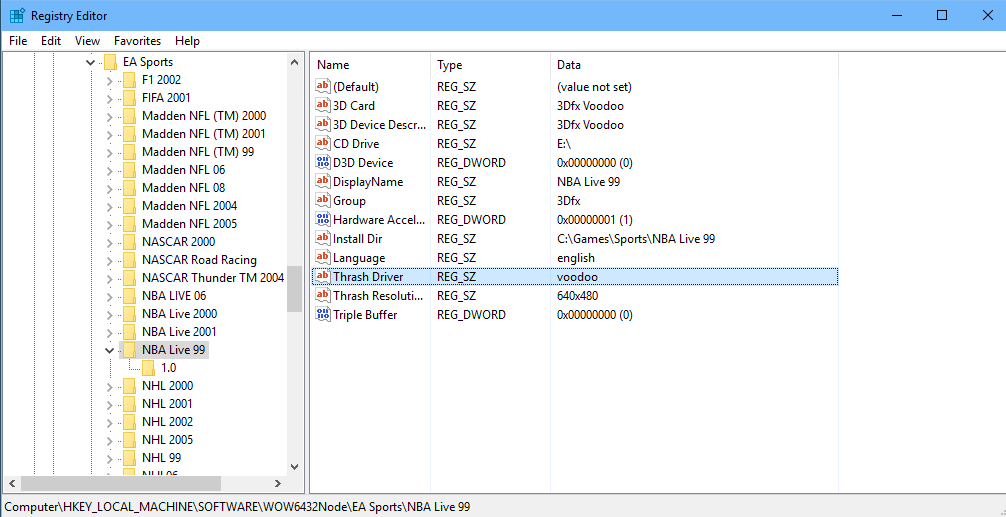 In particular -- see where it says thrash driver? Make sure it says "voodoo" and not "dx". If all the info matches and you still get the error, try downloading dgvoodoo v.2.52 from dege.freeweb.hu/dgVoodoo2.htmlOpen the zip file and unzip the following 3 files to your NBA Live 99 game directory: dgVoodooSetup.exe DDraw.dll (inside the MS folder in the zip) D3D1mm.dll (same) Run dgVoodooSetup.exe At this screen, click the backslash icon (have a red arrow pointing to it). You should see your Live 99 directory appear in the "config folder/running instance box. 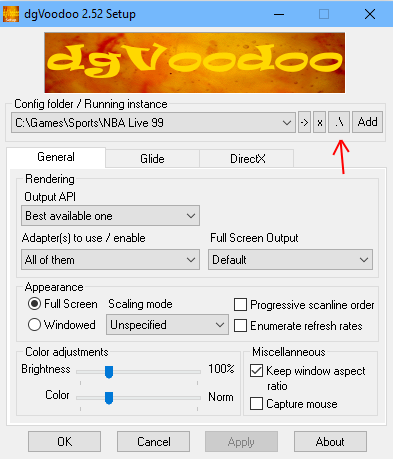 Press apply and OK to save changes. Check your game folder in Windows Explorer - a file named 'dgvoodoo.conf' should have been added. If this file is not present, re-run dgVoodooSetup as an administrator. Try the game again and see if anything changes. |
|
|
|
Post by Woyan on Aug 27, 2016 12:22:27 GMT -5
I really appreciate this, woulda been real psyched for this when I tried running Live 98 a year ago or so and had no luck. Amazing stuff. 99 works great (about to do 98) but 2000 is an issue for me. When I use the normal (not nocd) exe it says insert CD yadda yadda, but when I use the nocrack - nothing happens. This may or may not be me being an idiot and messing something wrong with the files or whatnot but I feel it's very similar to what the dude dealt with a page back on this topic. I'm redoing the process right now but I wouldn't be surprised if it happens again
|
|
|
|
Post by Matt on Aug 29, 2016 19:06:46 GMT -5
Hi Woyan,
It's not just you; 2000 is doing the same thing on mine now...was working fine a couple months back. Don't know if some Windows update borked something or what happened to it. Would like to help, but I'm in the middle of moving and every game CD I own is currently in a storage unit. Later this week if I get down there I'll break out the Live CD and see if I can make heads or tails of it.
|
|
|
|
Post by maarcis12 on Aug 30, 2016 4:35:52 GMT -5
uhmm...just as a side note, cuz it may not be practical to anyone, but try install game on Windows XP 32-bit virtual machine(specifically on VMWare Workstation 11.1.2 which has the best hardware acceleration of all WMVare versions) cause i installed on my virtual machine and replaced dx6z.dll with dx7z.dll for the best 3d acceleration(link for that file: www.pcrepaircentral.com/dll/dx7z.zip). Almost all options are there except for "smoother sidelines" and perfectly on max lvl it even allowed me to play it on FULL HD resolution thx to VMWare injecting resolutions to match up my LG FULL HD monitor. |
|
|
|
Post by ricky on Sept 3, 2016 7:31:02 GMT -5
Hello. I'm trying to run NBA LIVE 2001 on Win7 64-bit, but nothing happens even with admin permission and compatibility and using your tutorial.
|
|
|
|
Post by Matt on Sept 4, 2016 16:36:07 GMT -5
Hi Ricky, thanks for stopping by and sorry about the trouble.
I hate when nothing happens and they don't even give you an error. Check the event viewer to see if it's saying anything there -- from the start menu, type eventvwr.msc , press enter, then hit Windows Logs > Applications. See if there's anything there related to Live 2001.
One thing I've noticed lately - of the people who mention problems with the EA games, nearly all of them have Windows 7.
|
|
|
|
Post by ricky on Sept 5, 2016 3:50:43 GMT -5
A request to disable the Desktop Window Manager was made by process (NBA Live 2001). That's the result i got when I checked event viewer
|
|
|
|
Post by ricky on Sept 5, 2016 12:41:35 GMT -5
Just solved it. I doesn't use dgVoodo program I've just put texture detail to medium and game runs smoothly without graphic glitches.
|
|
|
|
Post by Matt on Sept 7, 2016 21:27:55 GMT -5
Ricky, thanks for letting me know you got it working. Was going to say you could try disabling desktop composition, but if it's working, don't mess with success.  |
|
|
|
Post by PIPP33 on Nov 17, 2016 16:45:12 GMT -5
Hey Matt, any way you can help me run NBA Live 98 on Windows 7 64-bit? Not sure what to do... Thanks, Jim. TRY INSTALL VIRTUAL PC 2007 THEN FIND SOMEWHERE WINDOWS 98 ISO JUST TYPE ON GOOGLE , AFTER INSTALATION BOTH PROGRAMS YOU CAN RUN OLD GAMES FOR SURE NBA LIVE 98 AND NBA FULL COURT PRESS OR NBA INSIDE DRIVE 2000 , THE ONLY THING IS YOU CAN RUN ONLY ISO FILES . GLAD IF I CAN HELP YOU . I TESTED BY MYSELF AND EVERYTHING WORK WELL AND SMOOVE ON WINDOWS 7 64 BITS . |
|
|
|
Post by Dusk Redger on Nov 28, 2016 16:56:44 GMT -5
I am having some problem trying to play Nba Live 99. The game should work with the cd in the drive, correct? But for me it just doesn't cut it.
|
|
|
|
Post by Matt on Nov 29, 2016 0:13:52 GMT -5
Hi Dusk,
Yes, it should work with the CD in the drive. Which version of Windows are you using, and what error message do you receive when you try to play, if any?
|
|
|
|
Post by YP on Nov 29, 2016 9:51:00 GMT -5
Hi Matt,
Thank you so much for your step by step guide! Now I can run Live 99 on my Win10 64bit laptop. Just a quick question... I tried to run a season with career development mode and whenever I try to proceed to the next season, it freezes and I have error messages something like 'INJURYLOG is corrupted'. Any suggestion? Thank you!
|
|
|
|
Post by Matt on Nov 29, 2016 17:55:12 GMT -5
Hi YP, You're welcome, and thank you for letting me know about the freeze. I just tested it out on mine and it locks up here too. I don't get the injurylog thing, but it freezes solid when I try to go to the next season. Suggestions -- none yet. I thought maybe running in admin mode might do something, but no dice. Next thing I need to do is install the game inside XP and Win7 to see if it shows the same behavior. In a day or so I'll post again to let you know if I think there's any hope for it.  |
|
|
|
Post by YP on Nov 30, 2016 20:33:46 GMT -5
Hi Matt,
No worries and thank you for the feedback!
YP
|
|