|
|
Post by Matt on Dec 1, 2016 22:12:34 GMT -5
Yeah, that's just weird. Fiddled with it today with no success - went through all the compatibility modes, even Windows safe mode...tested the game on a Windows 7 comp and it doesn't freeze up there. Beats me what is special about that screen that Win 10 doesn't like.
Unfortunately, that's a bug that someone else will probably have to spray. Lol.
|
|
|
|
Post by YP on Dec 1, 2016 22:50:01 GMT -5
Thank you for your effort. At least I can play my fav game on my Win10. Thank you again!
YP
|
|
|
|
Post by BK on Aug 15, 2017 17:27:06 GMT -5
Hey Matt, Got a little problem whilst trying to run NBA Live 2000. Followed your tutorial to the best of my ability, and the game starts running just fine, until it gets past the 'EA Sports, It's in the Game!' clip, and onto the whole schpiel for the NBA. Once it goes, there's a little pop up that happens. 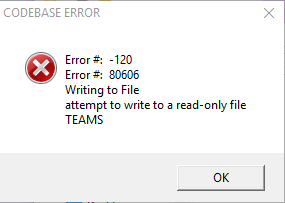 I click out of this, and then this shows up. 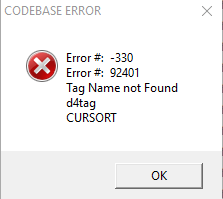 You have to click this about 8-9 times before it goes away, because it keeps popping back up. Game doesn't go any further because of this. I'm wondering if I missed a step or something, or I just have something to adjust. |
|
|
|
Post by Matt on Aug 17, 2017 19:12:53 GMT -5
Hi BK,
Sorry it took me so long to get back to you -- which version of Windows are you on, and what is the letter of your CD drive? I want to be able to duplicate your settings as much as possible.
Also, are you using an original CD, or an ISO? If an ISO, is it made from your original CD? Only reason I ask is because when I googled these errors, someone on another forum mentioned something about a language issue.
|
|
|
|
Post by BK on Aug 19, 2017 4:47:39 GMT -5
Hey again, Matt,
I apologize for my delayed response. I blame my work for that -- I'm using a Windows 10 laptop, and I've tried this on drives E: and F: to no avail.
I'm using an ISO file that a friend of mine sent to me, I am pretty sure ripped from the original CD.
Let me know if you need any more information from me.
|
|
|
|
Post by Matt on Aug 21, 2017 20:44:55 GMT -5
As you can tell by how long it's taken to get this reply out, I know the feeling...lol. Just not enough hours in the day sometimes.  OK, this is a big ask, but is there any chance I can get my hands on the ISO you're using? |
|
|
|
Post by Uroš on Nov 6, 2017 4:26:51 GMT -5
Hello Matt, First of all, thank you very much for this effort! I managed to get Live 98 to work (one of my childhood games) but I have a minor problem: the game is very laggy. Its like my computer is not powerful enough (which would be ridiculous). Movement of players is very slow, especially when there are a few of them on court. Reducing game details fixes this a little bit, but even then its very strange. The problem is not game - breaking, its just sometimes annoying, so I wondered if you had any solution. Thanks in advance  Also, sound fix doesnt seem to work... it just slows the game more. Oh, and I am running it on compatibility mode, since it wont run at all if not on Win 95. |
|
|
|
Post by Matt on Nov 7, 2017 17:12:41 GMT -5
Hello Uroš! What version of Windows are you using, and did you install the database patch from the guide?
The lagginess is caused by compatibility mode being on. Without getting too detailed -- what we know as compatibility mode is actually a collection of 75 or so smaller fixes, one of which is responsible for the lagginess. That's the reason for the database patch; it includes the fixes you normally need to run the game but not the one that causes the lag.
|
|
|
|
Post by jjredditisthegoat on Jan 30, 2018 15:12:08 GMT -5
Matt,I'm very confused and I cannot understand can you please do it step by step with posting Images? I 'm confused on Live 2001 I want to see Kobe vs Iverson but unfortunately I don't how to Install  What I can do with Install.dat please send pic to understand |
|
|
|
Post by jjredditisthegoat on Jan 30, 2018 20:03:02 GMT -5
|
|
|
|
Post by Matt on Feb 1, 2018 13:19:34 GMT -5
Hi JJ, I can do a little video showing the steps if that will be easier to understand. Which version of Live are you trying to get to work? Your post says Live 2001, the files in your picture are from Live 98 .. just want to be sure which.  |
|
|
|
Post by Frutosbond on Feb 19, 2018 15:57:38 GMT -5
Hello Matt, I've just discovered your page, thank you very much for your guidance...
I'm trying to play with NBAlive 98, in Spain. I ran the setup in English, so the program is in this language (in order to follow your instructions easily). The game works well, but when I start to play a game or even in the videos of gameplay that runs when you are a little time without touching anything, everything looks "pinkish". I don't know how to explain it properly (sorry for my English), but it looks weird and "pink". The menus and the rest of the program looks perfect, but the proper gameplay is "pink". I am trying to run it on windows 7 ultimate, service pack 1, 32 bits.
Thank you very much.
|
|
|
|
Post by Matt on Feb 24, 2018 12:59:08 GMT -5
Hi Fruto, Not sure if this will help, but you can try using dgVoodoo instead of nGlide for the graphics. Download v2.54 from here: dege.freeweb.hu/dgVoodoo2/dgVoodoo2.htmlUnzip dgVoodooCpl.exe, glide.dll & glide2x.dll (last two files are inside the 3dfx folder in the zip) to your NBA Live 98 directory. Run dgVoodooCpl.exe, add the NBA Live folder to the configuration list by pressing the backslash button (it's to the left of "add"). Press OK. Try the game and see if the pink is gone. |
|
|
|
Post by Frutosbond on Mar 2, 2018 14:05:09 GMT -5
Hi Fruto, Not sure if this will help, but you can try using dgVoodoo instead of nGlide for the graphics. Download v2.54 from here: dege.freeweb.hu/dgVoodoo2/dgVoodoo2.htmlUnzip dgVoodooCpl.exe, glide.dll & glide2x.dll (last two files are inside the 3dfx folder in the zip) to your NBA Live 98 directory. Run dgVoodooCpl.exe, add the NBA Live folder to the configuration list by pressing the backslash button (it's to the left of "add"). Press OK. Try the game and see if the pink is gone. I'm trying it, I'll give you feedback, thank you very much!!! |
|
|
|
Post by Frutosbond on Mar 16, 2018 14:29:55 GMT -5
Hi Matt, it works!!!!
Now, when the game starts it looks the same, but before the initial jump, you press "esc" (to go to the menu) and then you resume game, it looks great!!! sometimes there is a "pinkish or greenish" shadow in the hair of the players (not playing with Denis Rodman, heheheh) but it looks perfect
Thank you very much!!!!!
|
|