|
|
Post by Matt on Mar 9, 2018 22:01:12 GMT -5
Ooijl, thanks for that great post!! I hope someone tries that solution .. Rob, Ooijl says he can get his game to save by taking the 'read only' attribute off of the save folder. Right click on the SAVEGAME folder and hit Properties. Make sure the attributes/read only box is unchecked. Your screen should look like this: 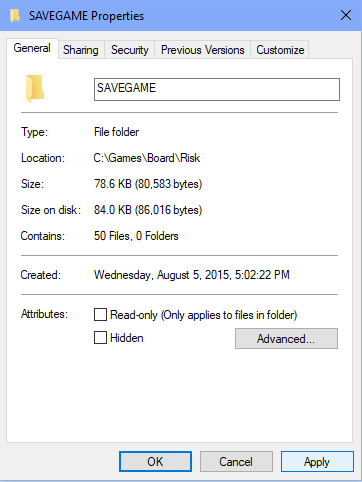 If it was checked and you just unchecked it, click apply and you should see this box. Click OK 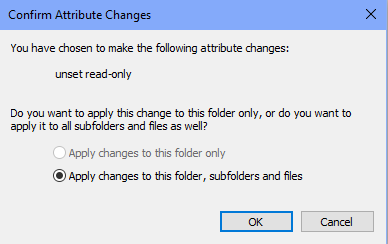 Try the game again and see if there's any change. |
|
|
|
Post by pellaken on Jun 27, 2018 9:43:14 GMT -5
Hello. Where can I find the registry edit instructions?
|
|
|
|
Post by Matt on Jun 29, 2018 7:01:17 GMT -5
Hi, Click this link and you can download the registry key: Risk Registry KeyAfter you download the file (save it to the desktop, or another location you can easily get to), you'll want to click on it with the right mouse button, and select edit from the popup menu. This should open a notepad window. 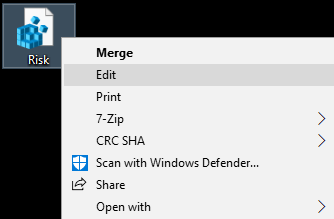 All that's going to be in the file is this:
Windows Registry Editor Version 5.00
[HKEY_LOCAL_MACHINE\SOFTWARE\Wow6432Node\Hasbro Interactive]
[HKEY_LOCAL_MACHINE\SOFTWARE\Wow6432Node\Hasbro Interactive\RISK]
"ABBOXPATH"="C:\\Games\\Board\\Risk\\VIDEO"
"BBOXPATH"="C:\\Games\\Board\\Risk\\ANIMS"
"CDPATH"="E:"
"RISKDIR"="C:\\Games\\Board\\Risk"
[HKEY_LOCAL_MACHINE\SOFTWARE\Wow6432Node\Hasbro Interactive\RISK\1.10]
ABBOXPATH = has to match the location of the VIDEO folder BBOXPATH = has to match the location of the ANIMS folder CDPATH = has to match the drive letter of the CD drive you have your Risk CD in RISKDIR = has to match the location of the folder containing the Risk.exe file So, for example -- if you copied the game files to the C:\Pellaken\Risk directory, and your CD-ROM drive letter is D, you would change the information to look like the following: Windows Registry Editor Version 5.00[HKEY_LOCAL_MACHINE\SOFTWARE\Wow6432Node\Hasbro Interactive][HKEY_LOCAL_MACHINE\SOFTWARE\Wow6432Node\Hasbro Interactive\RISK]"ABBOXPATH"="C:\\Pellaken\\Risk\\VIDEO""BBOXPATH"="C:\\Pellaken\\Risk\\ANIMS""CDPATH"="D:""RISKDIR"="C:\\Pellaken\\Risk"[HKEY_LOCAL_MACHINE\SOFTWARE\Wow6432Node\Hasbro Interactive\RISK\1.10]Once you have completed your edits, go File > Save as. Select file type = all files, and save your file with the .reg extension:  Now that you've saved your changes, close notepad, then double-click on the .reg file. You should get a Windows popup asking you if you want to add the information to the registry. Choose yes and the information will be added to your registry. |
|
|
|
Post by Pellaken again on Jul 6, 2018 1:45:06 GMT -5
After I posted my earlier comment I kept googling and eventually found what I know know to be your instructions on another website. I followed them (or at least, thought I did) but was unable to get the game working. About 30 mins ago I decided to try again to see if I can't get this game working; but, forgetting your website, had to google around for what that forum was I posted my question on. While doing that I found this: classicgamefixes.wixsite.com/home/risk which is what I was originally looking for! Using that and the file you attached, I was able to do everything and... it didn't work... until I realized I made an error while typing my overly complicated folder structure in and forgot the double slash between risk and ANIMS in "BBOXPATH"="C:\\Users\\User\\Desktop\\GAMES-\\8\\RISK\\riskANIMS" Once I fixed that IT WORKED! You have no idea how long I've been trying off and on (much more off than on) to get this game working for. Anyway, do you have a donate button hidden somewhere? |
|
|
|
Post by Matt on Jul 8, 2018 20:20:03 GMT -5
Great! Glad you got it working.
I don't have any kind of donate function set up, but I appreciate the gesture! Might have to look into it for the future lol
|
|
|
|
Post by spetri on Aug 17, 2018 15:24:31 GMT -5
In the registry you could use for the path of the CD a period ".". This works when the entire cd is copied to the HD (it might work with less directories too). You don't need to keep the cd in the drive when you want to play the game.
|
|
|
|
Post by Apocalypto282 on Oct 27, 2018 20:01:48 GMT -5
Hello! So I, like most, have been trying to play my Risk game for some time. Followed all of your instructions, went great, double click the risk.exe and... acts like it is going to load up (loading circle, then screen goes black as if to load), but just returns to normal, as if nothing happened. When I first copied everything and added the registry, I'd only get the loading circle, but then it'd stop and nothing happen. Edited the CDPATH location, and that's where I'm at now... Any advice would be great... been at this for some time... Many Many thanks!
|
|
|
|
Post by Apocalypto282 on Oct 27, 2018 21:47:24 GMT -5
I finally figured it out, it was just the slashes in the registry xD thanks!
|
|
|
|
Post by RadJad on Apr 17, 2019 15:40:38 GMT -5
What do I need to do if I don't have the disk, but I have all the files you've mentioned in the registry?
|
|
|
|
Post by RadJad on Apr 18, 2019 11:20:49 GMT -5
What do I need to do if I don't have the disk, but I have all the files you've mentioned in the registry? OK, so I got that part figured out, but the only sounds that work are inside the video and the opening and closing screens. Thoughts? |
|
|
|
Post by Goose on May 8, 2019 22:59:25 GMT -5
Hey! I did everything... and i can play the game... however... it runs very strangley... I have to click multiple times... for any action to happen... and the framerate and screen scrolling are super strange!
|
|
|
|
Post by DG on May 19, 2019 11:14:13 GMT -5
I followed all the instructions but can't seem to get it to work using windows 10 it will open risk.exe and then ask me if I authorize it to make changes but when I click yes nothing happens. Hi gcn  Where did you install the game to? ie which directory...did you use the C:\Games\Board\Risk or something else. It's always hard to tell when Windows doesn't bother to give you an error message, but I think this could be registry related - I notice when I delete the keys altogether that the game 'does nothing' when I try to load it. Also, weird question, but does the mouse cursor 'spin' for a few moments after you click on the Risk.exe? <abbr>I seem to be having the same problem as gcn did. I did the 'manual' install and edited (and ran) the registry. When I double click the risk.exe, it opens up the annoying 'make changes' warning box, I click yes. The cursor 'spins' for a moment, and then its as if nothing happened. I've tried various compatibility combos, but none seem to do anything. Well, other than '640x480' resolution. That changes my resolution while my cursor spins then goes back as if nothing happend.
</abbr> <abbr>
</abbr> <abbr>I've used the RISK.exe file from both the english folder and the one you've posted in this thread. Same result either way.
</abbr> |
|
|
|
Post by DG on Jun 9, 2019 10:58:00 GMT -5
I followed all the instructions but can't seem to get it to work using windows 10 it will open risk.exe and then ask me if I authorize it to make changes but when I click yes nothing happens. Hi gcn  Where did you install the game to? ie which directory...did you use the C:\Games\Board\Risk or something else. It's always hard to tell when Windows doesn't bother to give you an error message, but I think this could be registry related - I notice when I delete the keys altogether that the game 'does nothing' when I try to load it. Also, weird question, but does the mouse cursor 'spin' for a few moments after you click on the Risk.exe? I seem to be having the same problem as gcn did. I did the 'manual' install and edited (and ran) the registry. When I double click the risk.exe, it opens up the annoying 'make changes' warning box, I click yes. The cursor 'spins' for a moment, and then its as if nothing happened. I've tried various compatibility combos, but none seem to do anything. Well, other than '640x480' resolution. That changes my resolution while my cursor spins then goes back as if nothing happend.
I've used the RISK.exe file from both the english folder and the one you've posted in this thread. Same result either way. |
|
|
|
Post by Seb on Sept 11, 2019 4:52:13 GMT -5
Worked well for me ! Thanks for all, I was about to go through a much more complicated path and you just saved my day  Thank you ! |
|
|
|
Post by Seb on Sept 11, 2019 9:28:09 GMT -5
Worked well for me ! Thanks for all, I was about to go through a much more complicated path and you just saved my day  Thank you ! I just tried to play the game. It runs perfectly but I have some trouble with the game spped (I guess it has to do with the fact that it runs on a 64-bits instead of 16 ?), can you help me ? I was looking for some log files to change in the game folder but couldn't find it... Can you help me please ? :-) |
|